외로운 Nova의 작업실
Web 모의 서버 구축 - 1(Apache 서버 구축하기) 본문
- 아파치 다운로드
http://httpd.apache.org/download.cgi#apache24
Download - The Apache HTTP Server Project
Downloading the Apache HTTP Server Use the links below to download the Apache HTTP Server from our download servers. You must verify the integrity of the downloaded files using signatures downloaded from our main distribution directory. The signatures can
httpd.apache.org
위 링크 접속하고 운영체제에 맞는 파일을 다운로드해줍니다. 이후 압축을 풀고 apach24 파일을 C:\경로에 놓습니다.

이후 설정파일을 손대줘야합니다. Apach24/conf/httpd.conf 파일을 메모장으로 엽니다.

ROOT 경로를 설정해줍니다.

포트를 설정해줍니다.

서버 네임 주석을 풀고 localhost로 일단 써줍니다. 이후 아파치를 설치해줍니다.
httpd.exe -k install이후 실행시켜줍니다.
C:\Apache24\bin>httpd -k start아래는 서버 종료 명령어 입니다.
httpd -k stop
- 서버 접속하기
127.0.0.1로 접속해보겠습니다.
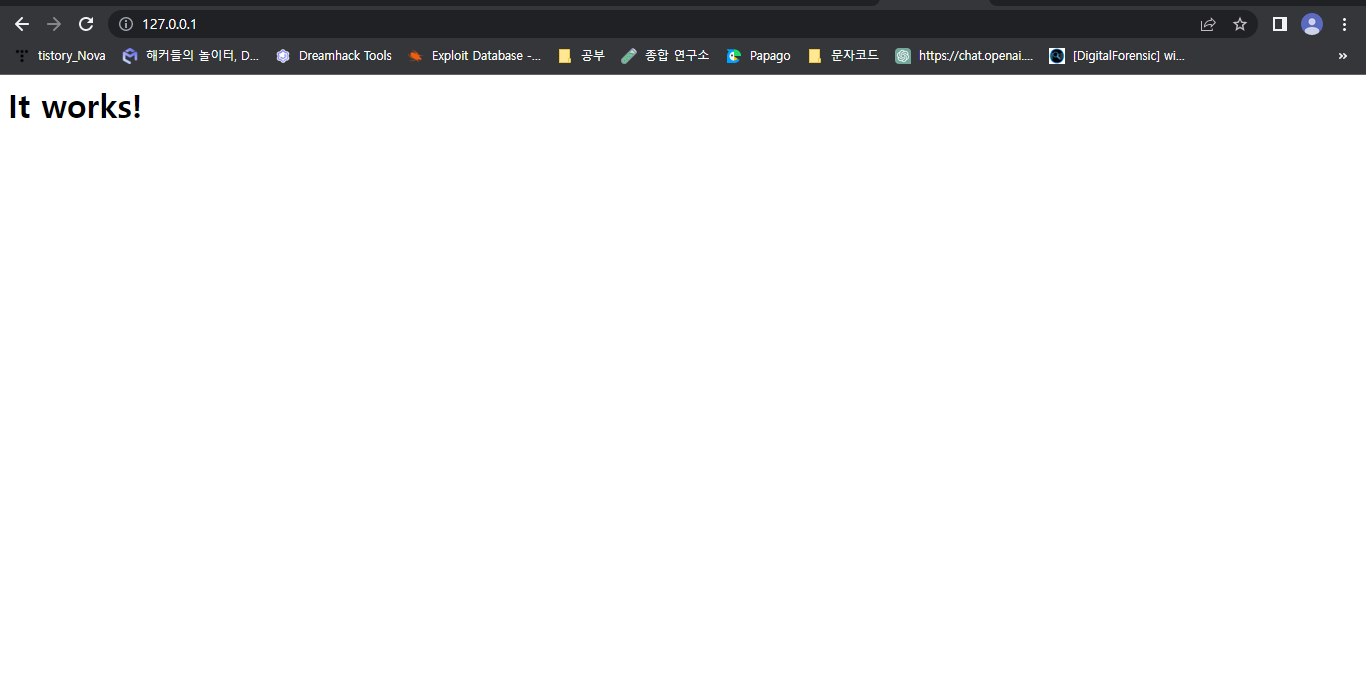
다음번에는 로그인 페이지를 만들어보겠습니다.
'Server Penetesting > Virtual Server' 카테고리의 다른 글
| DNS 서버 구축 - 강의 자료 및 실제 구축 방법 (0) | 2023.03.04 |
|---|---|
| Web 모의 서버 구축 - 3(Apache 서버 signature 취약점 방어) (0) | 2023.03.01 |
| Web 모의 서버 구축 - 3(mysql, php 연동하기) (0) | 2023.02.28 |
| Web 모의 서버 구축 - 2(Apache 서버 indexing 취약점 방어) (0) | 2023.02.28 |
| 카테고리 설명 (0) | 2023.02.26 |
Comments



