목록Computer App Penetesting/System Vulnerability (26)
외로운 Nova의 작업실
- source code #include #include #include #include void alarm_handler() { puts("TIME OUT"); exit(-1); } void initialize() { setvbuf(stdin, NULL, _IONBF, 0); setvbuf(stdout, NULL, _IONBF, 0); signal(SIGALRM, alarm_handler); alarm(30); } void get_shell() { system("/bin/sh"); } int main(int argc, char *argv[]) { char *heap_buf = (char *)malloc(0x80); char stack_buf[0x90] = {}; initialize(); read(0, ..
- source code #include #include #include #include void alarm_handler() { puts("TIME OUT"); exit(-1); } void initialize() { setvbuf(stdin, NULL, _IONBF, 0); setvbuf(stdout, NULL, _IONBF, 0); signal(SIGALRM, alarm_handler); alarm(30); } void get_shell() { system("/bin/sh"); } int main(int argc, char *argv[]) { char buf[0x80]; initialize(); read(0, buf, 0x80); printf(buf); exit(0); } - exploit code..
 dreamhack - OOB write up
dreamhack - OOB write up
- source code #include #include #include #include #include char name[16]; char *command[10] = { "cat", "ls", "id", "ps", "file ./oob" }; void alarm_handler() { puts("TIME OUT"); exit(-1); } void initialize() { setvbuf(stdin, NULL, _IONBF, 0); setvbuf(stdout, NULL, _IONBF, 0); signal(SIGALRM, alarm_handler); alarm(30); } int main() int idx; initialize(); ize(); printf("Admin name: "); read(0, nam..
- source code // Name: fho.c // Compile: gcc -o fho fho.c #include #include #include int main() { char buf[0x30]; unsigned long long *addr; unsigned long long value; setvbuf(stdin, 0, _IONBF, 0); setvbuf(stdout, 0, _IONBF, 0); puts("[1] Stack buffer overflow"); printf("Buf: "); read(0, buf, 0x100); printf("Buf: %s\n", buf); puts("[2] Arbitary-Address-Write"); printf("To write: "); scanf("%llu", ..
- source code // gcc -o init_fini_array init_fini_array.c -Wl,-z,norelro #include #include #include #include void alarm_handler() { puts("TIME OUT"); exit(-1); } void initialize() { setvbuf(stdin, NULL, _IONBF, 0); setvbuf(stdout, NULL, _IONBF, 0); signal(SIGALRM, alarm_handler); alarm(60); } int main(int argc, char *argv[]) { long *ptr; size_t size; initialize(); printf("stdout: %p\n", stdout);..
- source code // gcc -o oneshot1 oneshot1.c -fno-stack-protector -fPIC -pie #include #include #include #include void alarm_handler() { puts("TIME OUT"); exit(-1); } void initialize() { setvbuf(stdin, NULL, _IONBF, 0); setvbuf(stdout, NULL, _IONBF, 0); signal(SIGALRM, alarm_handler); alarm(60); } int main(int argc, char *argv[]) { char msg[16]; size_t check = 0; initialize(); printf("stdout: %p\n..
 dreamhack - basic_rop_x86 write up
dreamhack - basic_rop_x86 write up
- source code #include #include #include #include void alarm_handler() { puts("TIME OUT"); exit(-1); } void initialize() { setvbuf(stdin, NULL, _IONBF, 0); setvbuf(stdout, NULL, _IONBF, 0); signal(SIGALRM, alarm_handler); alarm(30); } int main(int argc, char *argv[]) { char buf[0x40] = {}; initialize(); read(0, buf, 0x400); write(1, buf, sizeof(buf)); return 0; } - exploit code from pwn import *..
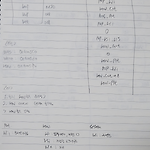 dreamhack - basic_rop_x64 write up
dreamhack - basic_rop_x64 write up
- source code #include #include #include #include void alarm_handler() { puts("TIME OUT"); exit(-1); } void initialize() { setvbuf(stdin, NULL, _IONBF, 0); setvbuf(stdout, NULL, _IONBF, 0); signal(SIGALRM, alarm_handler); alarm(30); } int main(int argc, char *argv[]) { char buf[0x40] = {}; initialize(); read(0, buf, 0x400); write(1, buf, sizeof(buf)); return 0; } - exploit code from pwn import *..
 dreamhack 시스템해킹 - 12(ssp_001 문제 풀이)
dreamhack 시스템해킹 - 12(ssp_001 문제 풀이)
- 문제 인식 canary가 있고 NX(NoeXcute)가 활성화 되어있습니다. 32비트 우분투 16.04 os임을 알 수 있습니다. 문제 파일을 보겠습니다. #include #include #include #include void alarm_handler() { puts("TIME OUT"); exit(-1); } void initialize() { setvbuf(stdin, NULL, _IONBF, 0); setvbuf(stdout, NULL, _IONBF, 0); signal(SIGALRM, alarm_handler); alarm(30); } void get_shell() { system("/bin/sh"); } void print_box(unsigned char *box, int idx) { pr..
- 버추얼박스 설치 및 우분투 설치 https://mainia.tistory.com/2379 버추얼박스(VirtualBox) 이용해서 우분투(Ubuntu) 설치하기 버추얼박스(VirtualBox) 를 이용해서 다양한 OS 를 자신의 컴퓨터에 설치할 수 있습니다. 저는 직업 특성상 리눅스 OS 를 접할 일이 많습니다. 별도로 컴퓨터를 마련해서 리눅스 테스트 환경을 갖추 mainia.tistory.com 이후 화면 크기 설정을 VboxVGA로 변경해야 비율에 맞게 잘 커집니다. - 공유 폴더 만들기 https://www.manualfactory.net/11052 버추얼박스 / 공유 폴더 만드는 방법 버추얼박스에서 호스트와 게스트 간 파일을 주고 받는 방법 중 가장 쉬운 것은 드래그 앤 드롭을 이용하는 것입니..
